exotic-emerald•2y ago
Chrome Extensions crashes when opening
Hey, I am completely new to Migaku and its workflow. For now, I am just trying to set everything up and get things running. However, when opening the chrome browser extensions and doing the initial setup the whole extension crashes, as soon as I scroll down to the "Text and Font Settings" section of the "General"-Tab. Anyone else experiencing the same issue or does anyone have some tips on what to try? So far I restarted the browser, reloaded the extension, deleted cookies etc.
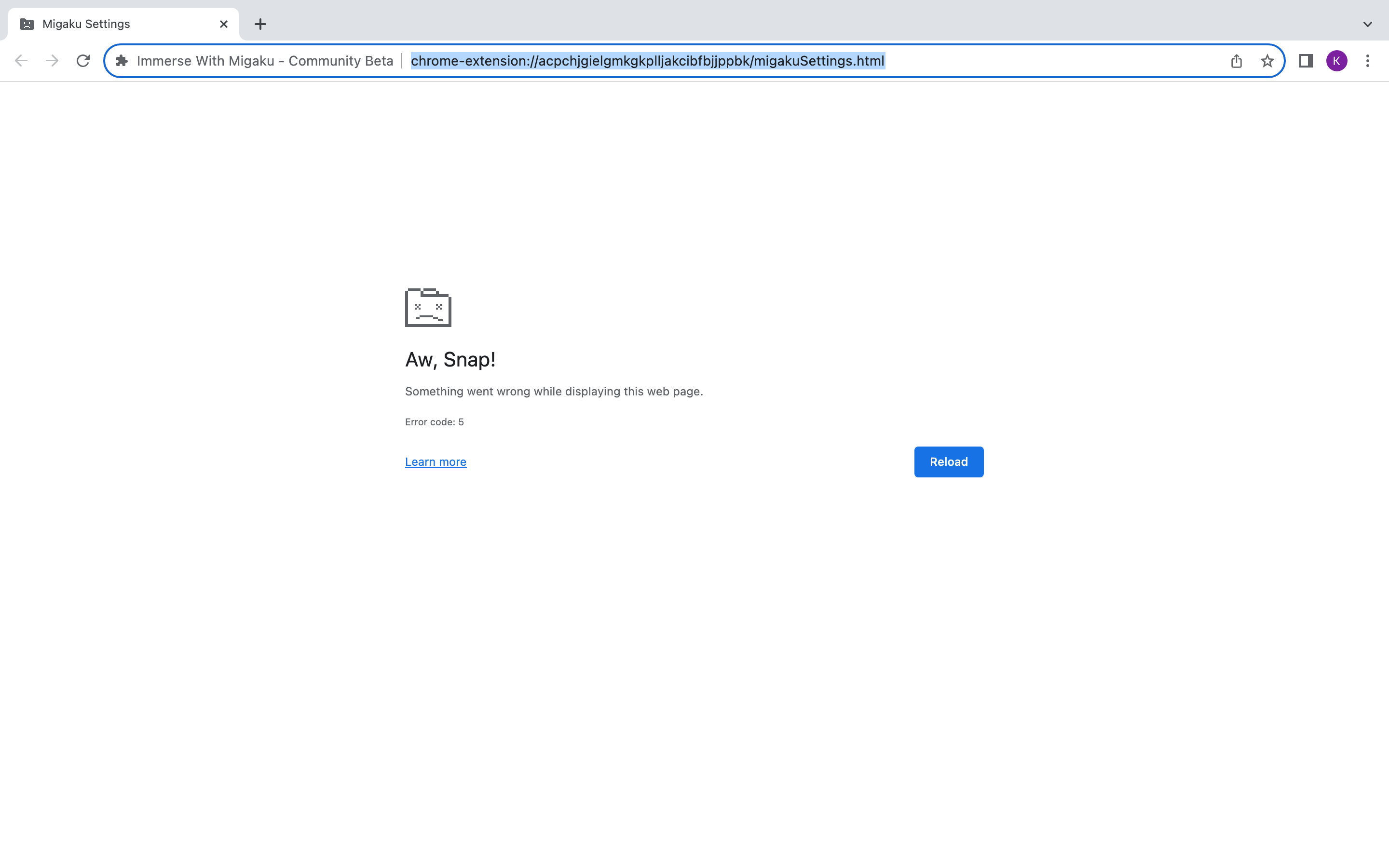
6 Replies
correct-apricot•2y ago
You are using google chrome as you browser, right?
If so, you could try something like Opera GX, which should also work.
@Migaku Legacy Extension Support
exotic-emeraldOP•2y ago
Okay, so I have not tried this one yet but I got it working again. Appearently the preview of the example Text where you set size and border was causing it. I fixed it by clicking the "reset to default" button which I could reach by a few pixels. Scrolling more down resulted always in a crash. I don't know tho what i would have done otherwise (except for the Opera GX workaround). Thank you, still!
correct-apricot•2y ago
what do you mean with "set size and border"?
exotic-emeraldOP•2y ago
Migaku Extension > Migaku Settings > General Settings > Text and Font Settings
exotic-emeraldOP•2y ago
This part made the extension crash as soon as I got into the region of the Text-Preview banner.

correct-apricot•2y ago
i see, thanks. i thoughts it’s the new extension