extended-salmon•10mo ago
downloading ffprobe/ffmpeg failed (OSX)
there have been a few previous posts about this but no clear solution. i have a m1 mac. tried uninstall and reinstalling anki. i also tried the thing with brew, but idk if ive done it right tbh. i also tried turning of firewall and i dont have a vpn. so whats the solution? would be much appreciated
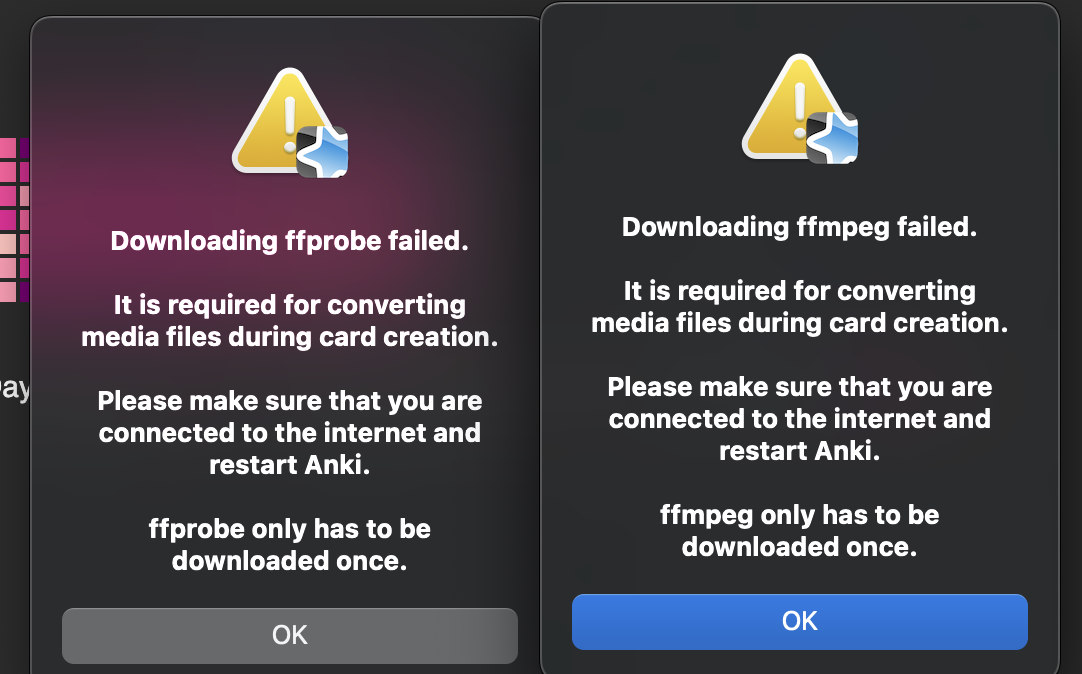
12 Replies
absent-sapphire•10mo ago
@Migaku Anki Add-On Support Related: https://discord.com/channels/752293144917180496/1226778724146479104/1249056701840228432
https://discord.com/channels/752293144917180496/1226778724146479104/1226852963268427848 Could give this a try. 🤷♂️ But it didn't look like this resolved the issue.
flat-fuchsia•10mo ago
Or try what is described here: https://discord.com/channels/752293144917180496/1226778724146479104/1249056701840228432
Don't hesitate to ask further questions
extended-salmonOP•10mo ago
yeah, honestly idk what i have to do. i read it but...the only times i did something with terminal was with youtube guides😅
i tried what daichi linked but its not working, and the second thing yeah... as i already wrote i dont get what i have to do
flat-fuchsia•10mo ago
It might be the easiest to try the terminal way though
Try opening a terminal, and then type
and press enter. Afterwards, type
and press enter again.
Then take a screenshot of the window, and paste it here
flat-fuchsia•10mo ago
For example, for me it looks like this:

extended-salmonOP•10mo ago

flat-fuchsia•10mo ago
Okay, it seems like you need to install ffmpeg
Open the terminal again, and type
brew install ffmpeg. Send the me the screenshot as well.extended-salmonOP•10mo ago
there was a lot so i just took a screenshot of the end

extended-salmonOP•10mo ago
should i also do that with ffprobe?
flat-fuchsia•10mo ago
ffmpeg installs ffprobe as well
So you already have both
Lastly, you insert these lines. Paste in one line at a time and press enter:
extended-salmonOP•10mo ago
awesome, it works now! thanks a lot🙏 🙏
flat-fuchsia•10mo ago
You're welcome!