like-gold•9mo ago
Kanji God questions
I can make an Anki recognition card for one kanji at a time but can I make cards for a selection eg. all the N5 cards here?
At the top of the screen are four options: Recognition, Production, Registered Fields and JLPT level (plus other options on the dropdown) - All are self-explanatory apart from Registered Fields - what does that do ?
At the top of the screen are four options: Recognition, Production, Registered Fields and JLPT level (plus other options on the dropdown) - All are self-explanatory apart from Registered Fields - what does that do ?

8 Replies
like-goldOP•9mo ago
@holly
frozen-sapphire•9mo ago
ah! i can attempt to show you how, unfortunately my screen recorder doesn't seem to show any menus in the video so itll have to be another load of screenshots lol
frozen-sapphire•9mo ago
method 1: add a chosen amount of cards via this menu. disavantages are you will have to add them a few at a time as you can't choose a JLPT level and if you just told it to add 80 cards, it counts the primitives amongst those 80 so it would only get halfway through the actual desired kanji



frozen-sapphire•9mo ago
method 2: click just to the left of the first kanji you want to add and drag to highlight however many you want to add (in your case, highlight all of the N5 section). right click to copy. close that, navigate back to the add cards menu, and paste desired cards. this will add as many cards as necessary to cover all the selected kanji and any primitives you need to learn for them. it will just skip any you already know or have cards for

frozen-sapphire•9mo ago
as for registered fields: say I want to learn all the kanji i mine into my migaku deck in advance. I'd stick this in the recognition tab. i would then add a new row on registered fields. the cards in my migaku mining deck use the migaku japanese card format, so i would choose that for note type. you can change the deck to only match the one you want to learn-ahead from, if you want. for field, you probably just want to pick target word.

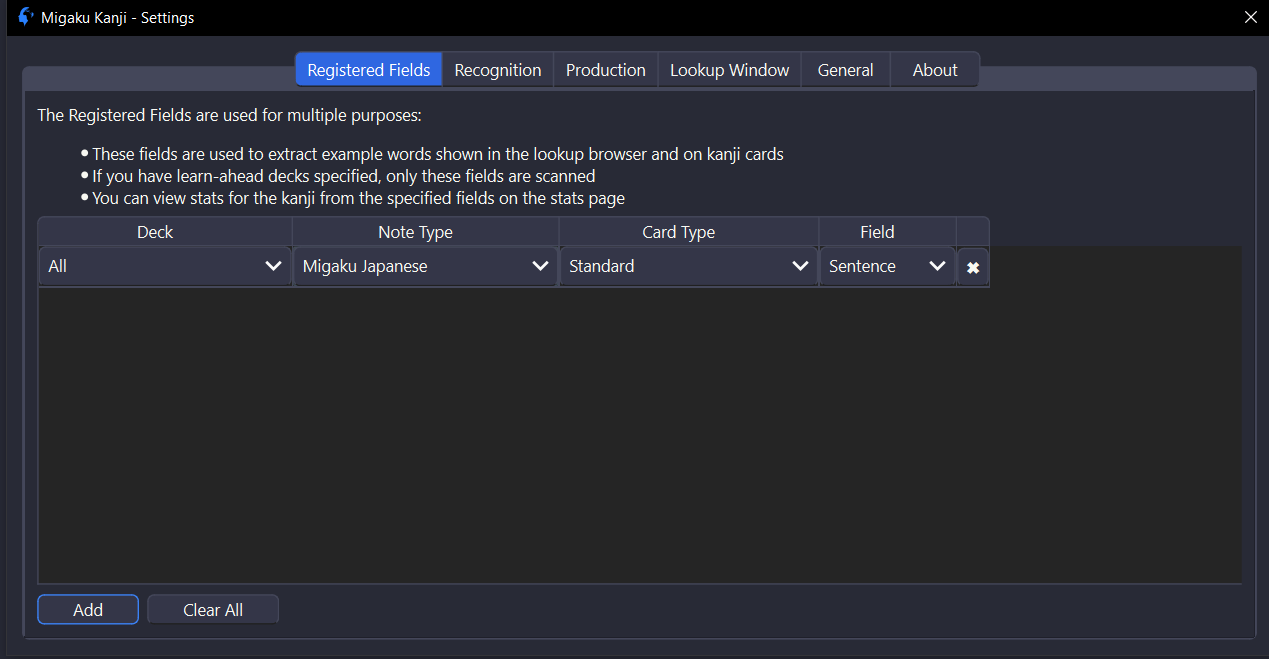

frozen-sapphire•9mo ago
now, the learn-ahead function you set up in the recognition tab knows which cards in that deck it should look at, and which fields specifically it should draw your kanji from. sometimes it takes a couple of attempts to make the addon realise you have it set up, try opening and closing the settings a few times to see if they get added
@kchandler
like-goldOP•9mo ago
oh fantastic! I'll try that out soon. Thanks very much for your help today, Holly!
frozen-sapphire•9mo ago
🫡 good luck !