mute-gold•2mo ago
No Image Making Into Anki
Audio from Disney+ is making it in but image is not. I'm on a new Mac and new install of Anki. As you can see from Migaku the image is getting captured.
But the image is not making it over to Anki.
Anyone expereince this or have guidace?


17 Replies
mute-goldOP•2mo ago
Anki Information: Version 25.02.1 (fa1d6eae)
Python 3.9.18 Qt 6.6.2 PyQt 6.6.
Also tried uninstalling and re-installing anki as well.
Does this happen only in Disney or also on YouTube or Netflix or something?
mute-goldOP•2mo ago
Just tried on Youtube and the same issue occurs
Hmmm can you make sure when you select map fields it sets the image to go to the Picture field?
mute-goldOP•2mo ago
That was in here right? I remember like a two-column where you can map where Migaku's Image Capture -> Anki's whatever-you-name-it field for a card but I don't see it

mute-goldOP•2mo ago
Thought it was in Fields but this is what I see

I actually don’t remember exactly where it is, I think it’s just in the top left Migaku in the toolbar and select map fields though
mute-goldOP•2mo ago
Ok let me do some research where that is and I'll report back!
correct-apricot•2mo ago
@Colton from the
Add card screencorrect-apricot•2mo ago

mute-goldOP•2mo ago
Thanks for help team! I reinstalled Anki again and I see an issue with ffproe and ffmpeg as show in the photos. I then re-installed ffmpeg and I still get the issue.

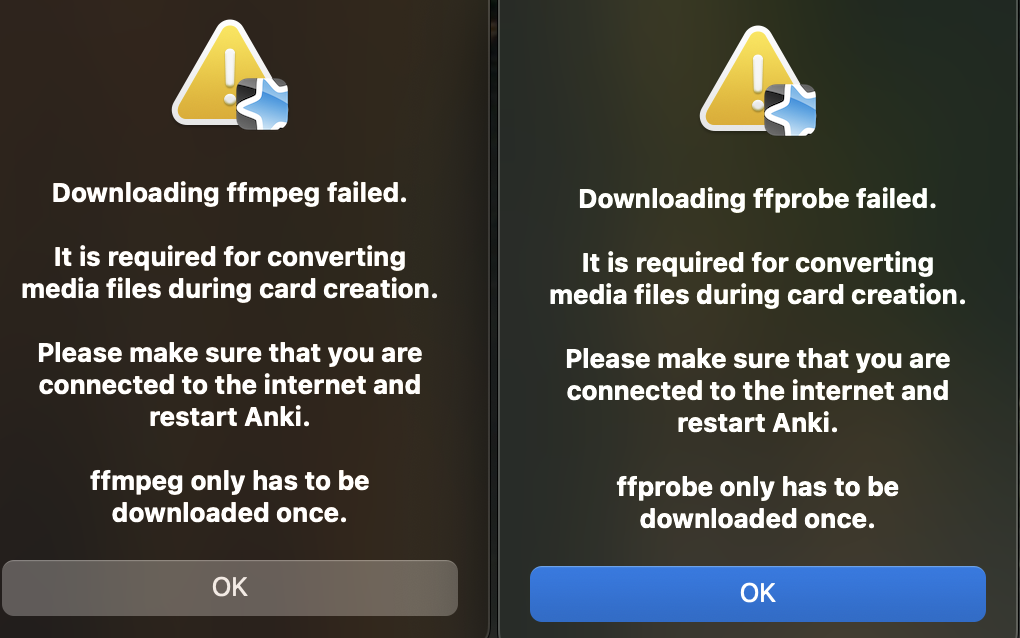
mute-goldOP•2mo ago
Thanks for sending. It seems like I have it set up correctly : @Minoqi 🇰🇷 🇯🇵 🇨🇳

Not sure why’d you’d not be getting images then, I assume you’re using chrome?
mute-goldOP•2mo ago
That’s correct. On MacOS
Hm @HulK (ping reply me)|🇭🇰 (8k)
correct-apricot•2mo ago
@Colton
If you need to install ffmpeg then do the above ⬆️
mute-goldOP•2mo ago
which ffmpeg
/opt/homebrew/bin/ffmpeg
which ffprobe
/opt/homebrew/bin/ffprobe
Warning: ffmpeg 7.1.1_2 is already installed and up-to-date.
To reinstall 7.1.1_2, run:
brew reinstall ffmpeg
Doign the above (which is just information gathering about my system) and then
Solved my problem. Thank you!
So it seems that Migaku expected ffprobe to be in ~/Library/Application\ Support/MigakuShared/ffmpeg but it wasen't so you just pointed it at where it actually is $(which ffmpeg)?
Why does Migaku not just point to the actual location of ffmpeg instead of needing it's own version ?