modern-teal•5w ago
Could not create Migaku card : No fields to map to.
I signed up recently to Migaku in large part to be able to send easily creatable cards to Anki which I've used before for things other than language learning.
I have the latest version of anki and have installed the Migaku Add on as well.
After installing the Migaku Add on I get a message" "Browser extension not connected"
Not sure how to connect my browdser extension to anki as I am signed in to my browser extension and anki with the add on installed.
When I click on create card and have it set so it sends to Anki I get a fleeting error message "cannot create card: no fields to map to:
On the Anki desktop app under the Migaku toolbar there is an option that says "Map Fields" but I do not know what to do with it.
Is there an issue or I am doing something wrong.?
I would really like to use Anki's FSRS algorithm to sequence cards rather than Migaku memory.
Thank you



8 Replies
modern-tealOP•5w ago
UPDATE:
I was able to go to the toolbar and under "map fields" I was able to create a new deck and select the appropriate not type and was able to finally send the cards to Anki but then I hit another snag. I am learning multiple languages and when attempting to send cardsof different languages they could end up in the same Japanese deck rendering them useless. I figured I had to make multiple decks each with their own note type and be careful that the specific deck and note type was selected in the Migaku anki toolbar to ensure that the cards went to the correct deck.
It does appear to be working as intended, I just hadn't sat down and really read all the manuals and tips to figure it out. My only question now is that I am unable to change the card type from sentence to audio sentence like I can in Migaku memory before I make the card.
I woud like the audio on the front of the card and not the back, a sentence audio card. I cannot edit this in Anki as it says Migaku doesn't allow the editing of cards on Anki as updates might break them but I can make a new note type and make a clonse and edit those. I suppose I can post this on the Anki question forums if it is possible to move a post over to questions. Sorry it is my first time on Discord.
sensitive-blue•4w ago
@Starcraft what you press
Add and enter an x (or any text) into the field that you want to create cards for and then leave that window up while you create cardssensitive-blue•4w ago
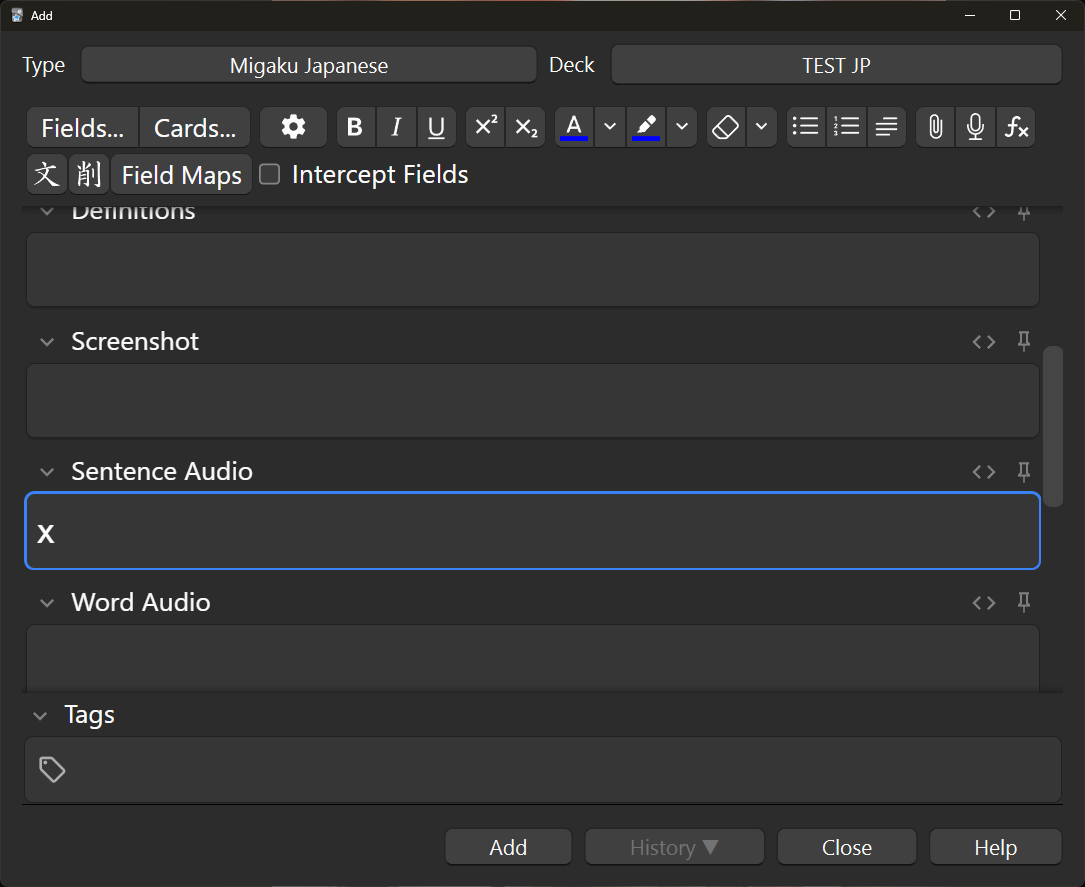
modern-tealOP•4w ago
This way I can easily togle between different note types ?
sensitive-blue•4w ago
this lets you toggle between different kinds of cards (same note type)
modern-tealOP•4w ago
Thank you for your help! I am confused as to how it helps toggle between different cards of the same note type. by placing an "x" on the sentence audio place does this screate and sentence audio card with audio and sentence on the front?
Currently my goal is to learn as much vocabulary as I can before I start attempting to read rather than attempting to read and expand vocab simultaneously. It i my hope that learning mostly vocab first will help me eventually learn both Japanese and Chinese.
sensitive-blue•4w ago
It creates a card with sentence audio only on the front
You'd have to clone the migaku note type and edit it or make your own note type and map fields to it in order to have sentence and audio on the front
or you could use Migaku Memory and there's a setting for that
modern-tealOP•4w ago
Thank you for your help. I will try that, I will see if I can place an x only on fields I want. Audio and perhaps sentence on the front and translation in the back.