optimistic-gold•4w ago
failed to load at start up
i am on the latest Anki and addon
Linux 6.14.4-arch1-2
Hyprland
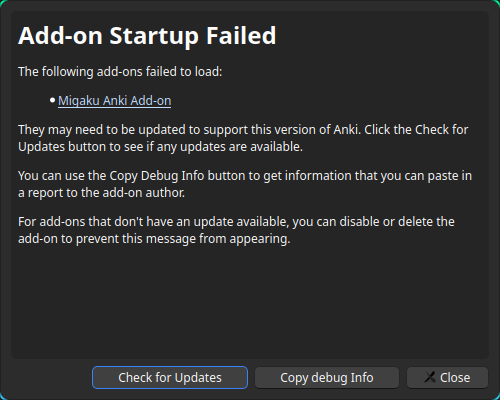
5 Replies
like-gold•4w ago
@Iwan 🇩🇪 (764/5k) when did this start to fail?
@Henrik (JST) any suggestions?
optimistic-goldOP•4w ago
from start, i saw livakivi also having the same problem when he tried linux
and becouse of this, i cant sencentce mine on my laptop, without having to install windows, and i dont want to becouse its hell to redownload it, need ethernet BECOUSE i cant install using USB have to use "recovery" and i need ethernet for that
xenial-black•4w ago
I don’t have a Linux machine to debug this. Could you click the “copy debug info” button and copy over the debug info?
optimistic-goldOP•4w ago
I could in a few hrs
Anki 25.02.4 (a5c33ad0) (src) (ao)
Python 3.13.3 Qt 6.9.0 PyQt 6.9.0
Platform: Linux-6.14.4-arch1-2-x86_64-with-glibc2.41
When loading Migaku Anki Add-on:
Traceback (most recent call last):
File "/home/keinwindes/.local/share/Anki2/addons21/1846879528/lib/shared/pydub/utils.py", line 39, in <module>
import audioop
ModuleNotFoundError: No module named 'audioop'
During handling of the above exception, another exception occurred:
Traceback (most recent call last):
File "/usr/lib/python3.13/site-packages/aqt/addons.py", line 250, in loadAddons
import(addon.dir_name)
~~^^^^^^^^^^^^^^^^
File "/home/keinwindes/.local/share/Anki2/addons21/1846879528/init.py", line 17, in <module>
from . import (
...<15 lines>...
)
File "/home/keinwindes/.local/share/Anki2/addons21/1846879528/browser.py", line 5, in <module>
from .add_remove_syntax_dialog import AddRemoveSyntaxDialog
File "/home/keinwindes/.local/share/Anki2/addons21/1846879528/add_remove_syntax_dialog.py", line 8, in <module>
from .migaku_connection import ConnectionStatusLabel
File "/home/keinwindes/.local/share/Anki2/addons21/1846879528/migaku_connection/init.py", line 12, in <module>
from .card_creator import CardCreator
File "/home/keinwindes/.local/share/Anki2/addons21/1846879528/migaku_connection/card_creator.py", line 11, in <module>
from ..editor.current_editor import get_current_note_info
File "/home/keinwindes/.local/share/Anki2/addons21/1846879528/editor/current_editor.py", line 6, in <module>
from ..card_types import CardFields
File "/home/keinwindes/.local/share/Anki2/addons21/1846879528/card_types.py", line 7, in <module>
from .migaku_connection.handle_files import handle_audio_file, move_file_to_media_dir
File "/home/keinwindes/.local/share/Anki2/addons21/1846879528/migaku_connection/handle_files.py", line 1, in <module>
from pydub import AudioSegment
File "/home/keinwindes/.local/share/Anki2/addons21/1846879528/lib/shared/pydub/init.py", line 1, in <module>
from .audio_segment import AudioSegment
File "/home/keinwindes/.local/share/Anki2/addons21/1846879528/lib/shared/pydub/audio_segment.py", line 11, in <module>
from .utils import mediainfo_json, fsdecode
File "/home/keinwindes/.local/share/Anki2/addons21/1846879528/lib/shared/pydub/utils.py", line 41, in <module>
import pyaudioop as audioop
ModuleNotFoundError: No module named 'pyaudioop'
xenial-black•4w ago
Thanks! That helps a lot