How to set default card type to Vocab
Hello,
When creating a new card, how can I change the default card setting from sentence to Vocab? I do reviews on my phone often and can’t switch easily....
Adding Mass Audio in Anki decks
Is there way to maybe utilize some kind of add-on in order to add word audio and sentence audio to an entire deck that has no audio at all?
migaku subtitles not working
i was told to clear my browser cache and re login into youtube . I did. I Rebooted. nothing has worked so fa. Any suggestions?

abs player with migaku possible ?
How can I watch anime which aren't on netflix or any other of the main streaming platforms with japanese subs ? I have tried to watch mushishi on 9anime.to with japanese subs downloaded form https://www.kitsunekko.net but migaku doesn't seem to see the subtitles at all please help. I'm using the legacy extention.
Getting Jitendex/better Japanese dictionaries?
The base dictionaries aren't really the best, and I end up using Yomitan with Jitendex a lot of the time. I tried importing Jitendex and it did install but nothing showed in the dictionary. Only available dictionaries in the list are JMdict (english), JMdict, and Wikitionary Japanese-English, and the other non-word ones. Is it better in the new extension?
Problem finding my anki cards created by migaku
I have set up migaku and anki and all seems to be working well, but I cant find the cards that are created if that makes sense
Korean syntax does nothing on Anki
As I've seen, there should be some syntax highlighting / cursor features for cards generated by Migaku. In the attached photos, you can see:
- what the card looks like during review
- what the card looks like in edit mode
-
Add Migaku Note Type is already set...
"Seen" words are not remembered by migaku
I am using the legacy extension, when I create a card for a word I change the word's status to "seen", obviously to mark for the future that I've already mined that word. But I just watched several episodes of an anime, and the words that I set to "seen" in a previous episode, were marked as "unknown" again on a new episode. Is it not supposed to remember which words I set to seen? Because its kinda pointless then.
Can I import my cards to Anki?
Hey! I'm new to Migaku so sorry if it's a dumb question.
I'm curious how can I import the cards I sentence mined into Anki. Or I can't & you can only review them in Migaku Memory?
The tool it's super useful & works really well! That's just the last step I don't know how to do.
Thank you for your time 💚...
Not working on newest version
Hi, hope everything is good. I love Migaku have used it for sometime now and everything is working as intended but i'm not the best when it comes to figuring things out. I have a few questions (:
On wednesday i'm flying to Japan for exchange studies, im really exicited for it. So i will not bring my gaming set up where i have been using anki and on my iphone.
I have bought a mac book air and now switching everything over. I have downloaded the migaku addon, browser extension but when i try to download Kanji god it's not working because on the mac i have a newer version of anki. So should i download a older version? (for the mac) or should the kanji god addon work for the newest version which is Version 24.06.3 (d678e393) on my mac but on my pc it is Version 2.1.66 (70506aeb). ...
Anki Version Compatibility for All Migaku Add-Ons
I notice #💿latest-software says that the Anki add-ons are compatible with the latest version of Anki, but then it lists 23.12.1. However, the latest version of Anki is 24.06.3.
The Migaku add-on on the anki website is listed as being compatible, the Kanji God add-on on the anki website is not, and then there's also the conflict in the channel above, so could I get some clarification here?
For context, I have had Japanese on the backburner for a while, but just got a new computer and am setting all my stuff up and reintegrating a bit of it. Thanks!...
Kanji God Addon Questions
1)How to disable Radicals from being created?
2)What does the 'learn ahead feature entail'
3)How to add kanji from already used vocab decks and update the kanji with the mining deck? When I try to manually add kanji from selected cards only a few dozen are added from thousands of cards.
4)How does this addon calculate if a kanji is 'learned or not'? Does it average out the review times of all the words for which this kanji is used in other decks?...
Add Book Function for Manga
Edit: I am now trying with an epub instead which resolved the file not supported error. However, nothing is actually happening when I click "Open in Reader" or "Save to Collection". Also note that the manga is in German (not sure if this makes a difference).
I am assuming that it is possible to add a manga based on the filters shown on the Add Book page in the Migaku Reader. I have a manga that is in the form of a PDF, but when I try to upload it, it says file type not supported. Is this expected behavior? If not, what is the correct way to upload my manga?...
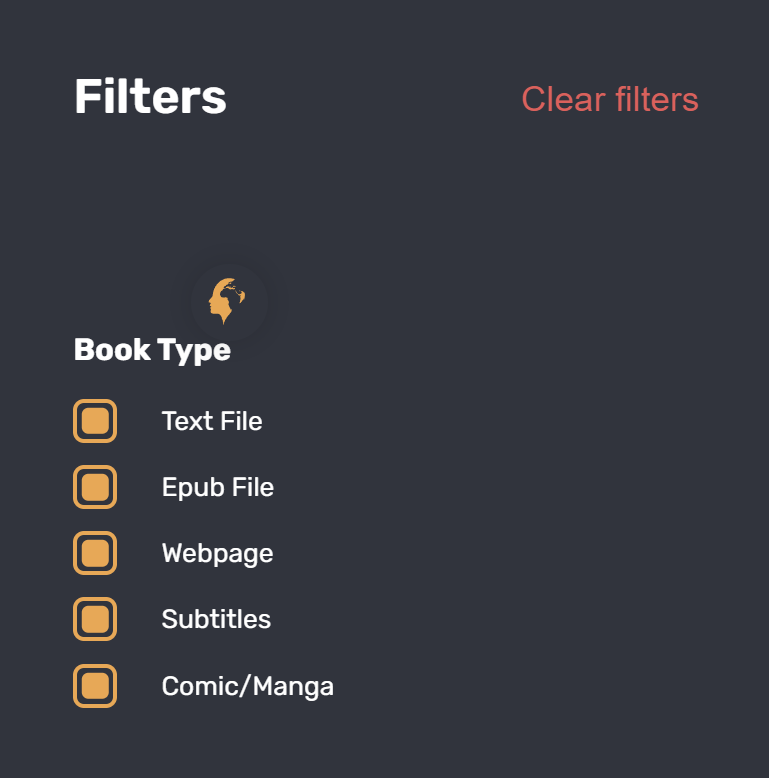
Changing Card Format
Is there a way to change the card format for Anki? Specifically, I want the audio to play on the front side of the card instead of the back. I'm having trouble figuring out how to navigate this.
Only generate definitions for one field
I have a bunch of cards with sentences and definitions that I only want to add word audio to. I can do it in bulk using the Generate Definitions option from the card browser, but it generates a bunch of stuff that I don't need. How do I only generate word audio for cards I already made?
how do I change the anki styling to default?
how do I change the anki styling to default? I want it to look the same way a regular deck would look like but keep the same features
