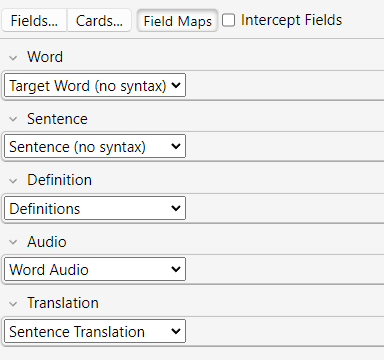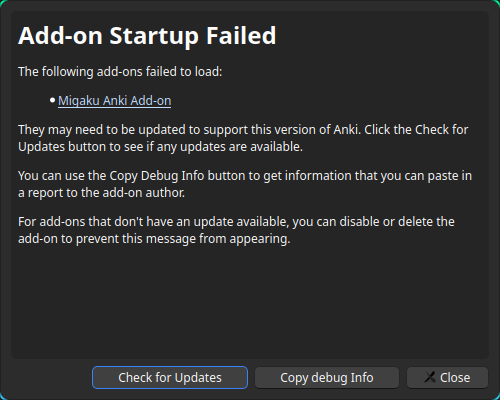Subscription Issue
Website says I have a free month and as a result my next payment is on July 14th? I just signed up today (06/03/25) and a payment was processed. Do I have a free month or no?
Bug: Migaku not showing the subtitles
I've run into this bug a couple of times now, where I use the legacy extension to parse my videos, but the subtitles appear neither at the bottom of the video nor on the right side (in the window you open via the G-hotkey, c.f. attached file). Why is Migaku not showing the subtitles and how can I fix that?

bugs with youtube and the migaku main extension
been using migaku for a couple months and its really dope I'm just having 2 issues so it used to auto load the translations and now it wont load then and I have to manually press generate subtitles which does not work 50% of the time and the other issue the main issue is legit everyday i get signed out and it says its detecting another language and i have to relog and press Japanese then when i do i have to reinstall all the dictionaries and other things and lastly my friend used my link and i d...

Downloading ffprobe and ffmpeg failed
I got a new computer and I'm trying to set up the migaku-anki add-on but when I open Anki it sends this message: "Downloading ffprobe failed"
"Downloading ffmpeg failed"
I'm using: ...

German genders not working
I’ve tried using the Migaku browser extension but the genders are not working whenever I use them.
Images don't go to Anki when creating a new card
Hi!
I don't know why images don't migrate to Anki when I create a new card through Migaku browser extension. The Migaku addon in Anki is settled by default. The config in Migaku Browser Extension too. I can see the image in the browser extension, but then it doesn't get sent to the Anki card. Has anyone got the same problem? How can I solve it?
Also, as you can see in the second image, some chars appear like: {xx}. Why?
...
Solution:
Mmm I think I have solved it by myself. In Anki, just click on "Add", search for Migaku Japanese Sentence in "Type", click on "Fied Maps" and Use "All Images" in the Image camp. The only thing I have to solve is the { } thing now.

Audio Dictionary not working
Hi, the audio dictionary in the card creator is not working and is not adding the audio to the cards.
Forvo is currently up and running....

Known kanji words are no longer highlighted orange
In the Kanji God add on, my known words (from sentence cards) are usually highlighted orange. About 2 weeks ago, the known words stopped being highlighted.
For example, in the picture, you can see that only one word is highlighted. I also have words like 自信、信号、信仰、信用、信頼、etc. in my flashcards, but they are not being highlighted orange. This is an issue because the orange-highlighted words are usually prioritized instead of unknown words. This helps when reviewing kanji flashcards.
Additionally, I noticed that when creating new cards with unknown kanji, the Kanji God add on stopped adding these kanji cards automatically despite being "registered" in the Kanji God application. I have not changed the settings recently. I have attached a picture of the settings as well....

Cards porting over into Anki have zhuyin instead of pinyin
When I'm on Youtube and select a word to add as a card (from the subtitles), and then it goes to Migaku and I select create card and it gets sent to Anki, it has Zhuyin above every word instead of pinyin. My settings for Migaku are set to traditional characters (which also aren't reflected in the Anki card but it's whatever, either are fine) and is also set to pinyin (not zhuyin). I have no idea where to start to figure out what is causing this.

Jinmeiyo Kanji Missing
After having generated cards for all the Jinmeiyo Kanji, I noticed that the kanji marked in red in the picture linked to that post are not present in the database. They link instead to their simplified forms or to redundant kanji already included (e.g., 器), maybe were possibly originally intended as more complex versions with an extra stroke, but mistakenly received the simplified version instead.
類神都漢穀嘆墨煮懲者碑節謁憎暑朗逸福虜難謹祥祈層祝卑祉祖禎視梅贈賓勤社祐僧侮署器突諸海敏悔廊禍臭欄繁練琢勉響渚...

Setting unkown word to seen/known doesn't save
again, whenever I set an unknown word to seen/known, the change doesn't save, and when I see the word again, its shown as unkown.
Media not playing automatically in cards
Recently when i make a new card the media doesn't seem to link properly, there's no screenshot and audio of the media as well as the text to speech reading doesn't play. Any idea what this could be?:feelsankiman:

Browser extension is not connected
@Migaku Anki Add-On Support
I'm using new Migaku extension Version 1.23.4
with Anki Version 25.02.4 (a5c33ad0)
on macos, default browser Chrome
And got "Browser extension is not connected" in anki addon config...
Could not create Migaku card : No fields to map to.
I signed up recently to Migaku in large part to be able to send easily creatable cards to Anki which I've used before for things other than language learning.
I have the latest version of anki and have installed the Migaku Add on as well.
After installing the Migaku Add on I get a message" "Browser extension not connected"...

No spaces in the definition field of my card.
As the post says, I have an issue where there are no spaces in the definition field of my card. Is there a way to fix that ?

Browser Extension for Migaku Add-on in Anki acting weird?
So I'm trying to use the migaku add-on in Anki, and I can see that the decks have been created; but when I try to enable to browser extension to it, it just gives me a weird screen.
I did have a little problem with installing it the add on in the first place due to having an old ver. of anki, but I upgraded anki and there's still problems....
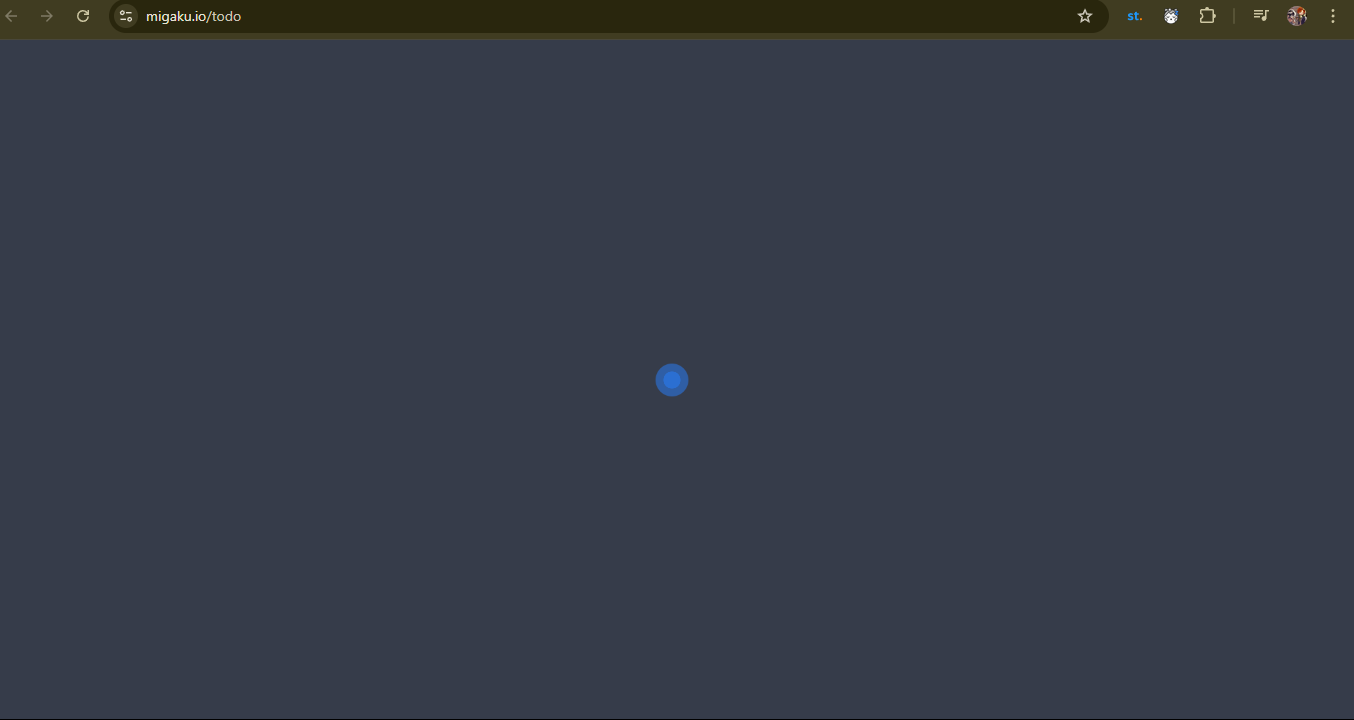
empty card when making from video
when i make cards manually i douse get created but when i create cards from video, the cards are empty, i do use modified card because i just dont like how normal ones look