Getting an Error trying to Reset Database with Migaku Kanji God Add-on

Missing Toolbar
Kanji God not working
Kanji God Addon
Cannot get regex to work in Anki addon
\{[^\}]+\}, which should work, as far as I can tell. Maybe something to do with the escaping slashes and how the addon is interpreting them?...Custom Pitch Color Reverting (New Issue)
Anki-addon not working on Anki 23.12.1 [Linux]
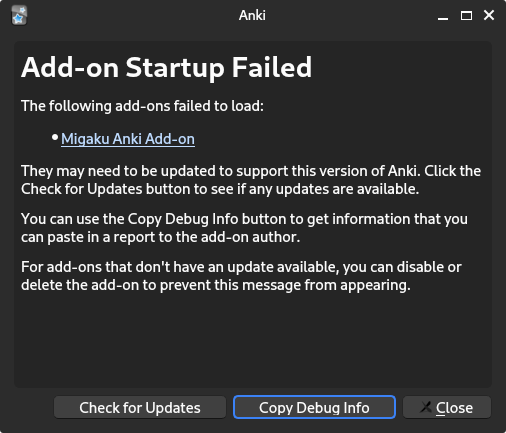
Target/native language disabled for Youtube
My Youtube constantly reloading when im trying to watch anything
Can't Parse

Migaku options for the Migaku note type keep resetting.
No screencaps from Netflix
Migaku not working on Anki 23.12.1

Unable to change deck after updating Anki add-on
Migaku Anki Add On doesn't seem to work with version 23.10.1

Generate Definitions in Anki is more compacted than making a card normally

Migaku Anki Addon update seems to have broken syntax

problem after trial expired
Unable to Select Target Language when using Migaku Player
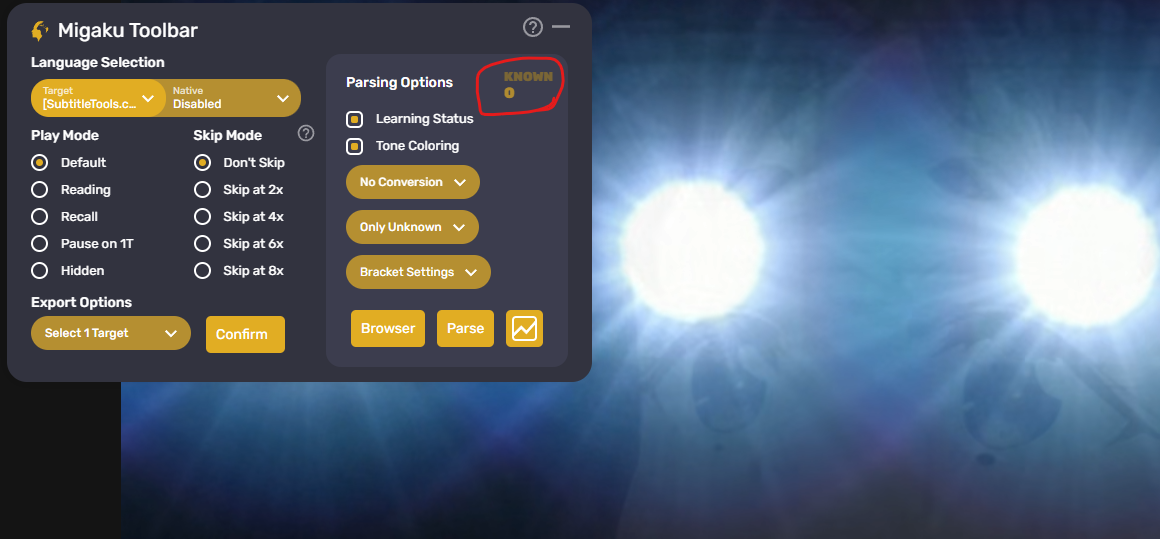
Errors after update on migaku anki addon